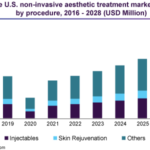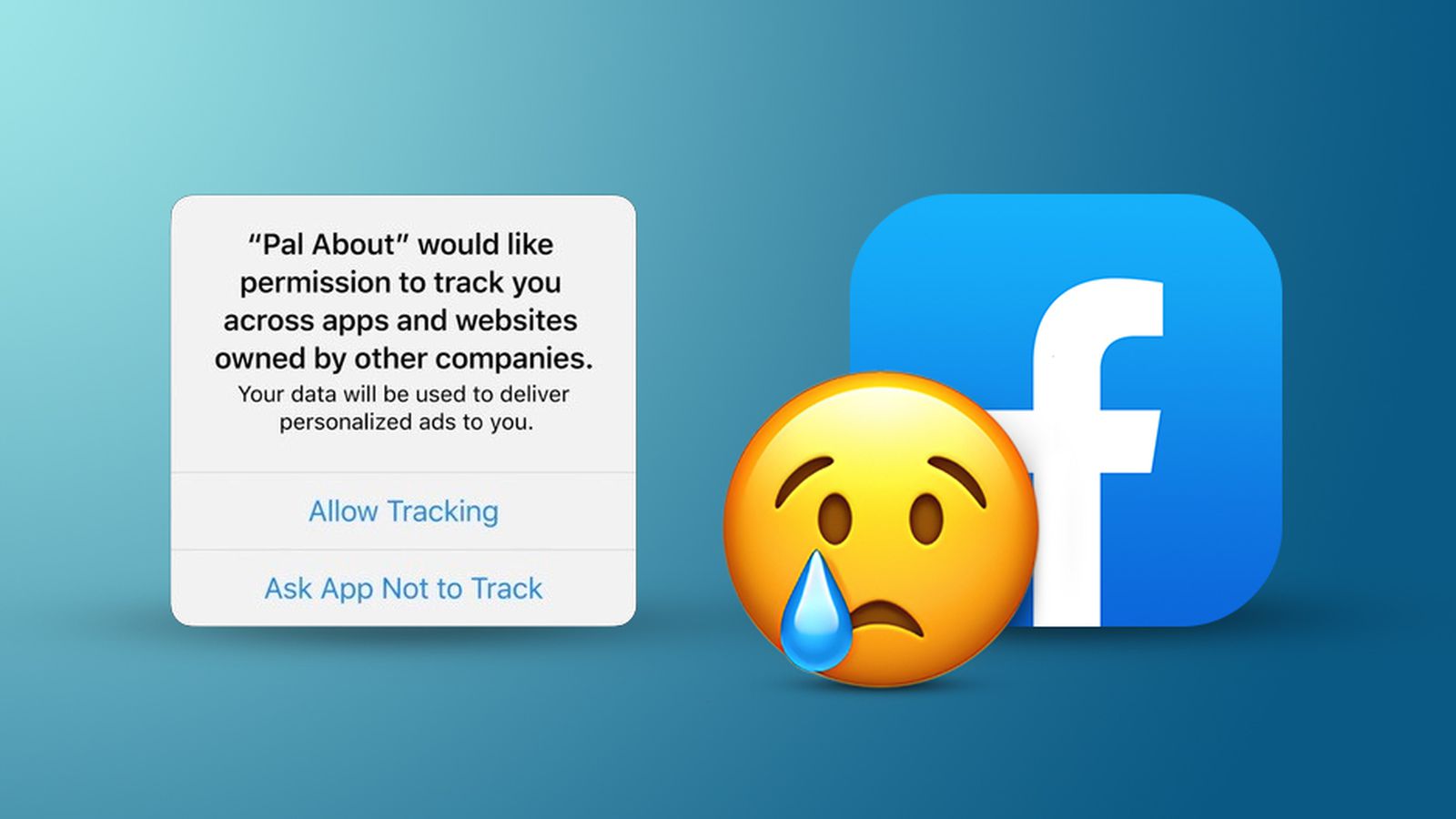
Starting in early 2021 Apple will be showing Facebook and Instagram App users a popup message allowing them to opt out of data tracking “across Apps and Websites owned by other companies.”
What will these Facebook Ads and Apple iOS 14 changes really mean for advertisers? The biggest effects for this change:
- Tracking Pixel Actions from Facebook ads. Any tracking such as Leads, Add to Cart, Purchases, custom conversions, etc. with the Pixel will now be under-reported due to people opting out of tracking.
- Optimizing your Ads for these actions. Because the pixel isn’t learning as well, the ads possibly won’t be optimized as well to people who are taking the actions.
- Retargeting ads. When you create a Retargeting audience, anyone who visited your website from an iOS 14 device won’t see your retargeted ad (still some fuzzy issues on this).
- Building Audiences. Because we won’t have data on who visited your site from iOS devices, they will not go into a Retargeting or Lookalike audience. But there may be Engagement audiences that they will be in (again, still fuzzy on some of this).
- App Installs. Facebook won’t be able to optimize around App Installs or other App related conversions for iOS devices if you have an App you are advertising.
This change is ONLY for people using iOS devices when they update to iOS 14. Data tracking will still work on Android and Desktop and for people who DON’T opt out, although Facebook is making some sweeping changes that I will discuss.
And the other important things to note, is that ALL advertisers are going to be affected– Pinterest, LinkedIn, Snap Chat, Tik Tok, YouTube, and Google.
“It’s not just going to affect Facebook — it’s going to affect any platform that has someone go from an Apple product to a platform to a website.” – Kristin Monllos, Digiday
You still will be able to get leads and sales and actions from iOS 14 devices, you just won’t be able to TRACK or optimize as well for those actions.
Ad Objectives that will be affected
- Traffic Ads that are optimized around Landing Page Views (use the Pixel). If you are optimizing around Link Clicks, your ads will not be affected.
- Conversion Ads that are optimized around Standard Events or Custom Conversions
- App Installs when targeting iOS
- Catalog sales when they go to your website (Facebook Shops and Instagram Shopping that stay on the platform will still track)
If you are tracking any Pixel activity with the other objectives, then that will also be affected.
The other objectives, in particular Lead Generation, all happen ON Facebook so that activity will still be tracked and reported correctly.
The biggest issues for advertisers
There are multiple Facebook Ads and Apple iOS 14 changes happening simultaneously. Some are related to each other and some are independent.
Of course the reporting is going to be a big problem. You are still going to get Leads and Sales from iOS devices, you just won’t “see” them all in the Ads Manager reports. So your cost per action is going naturally to go up.
But I think the bigger problem is the longer term loss of optimization.
We aren’t going to be able to retarget or build lookalike audiences from events and the optimization of our campaigns will suffer. How much they will suffer is hard to say.
I think this may be a bigger issue for Ecommerce ads that rely on volume. But as I mentioned there are a lot of unknowns.
Another issue is that Facebook is now scaling back the tracking events to a maximum of 8 events per domain (standard events such as Purchase as well as Custom Conversions!!)
This may not affect people who have one simple funnel that doesn’t have a lot of steps but for people with multiple products and custom conversions, it will be an issue!
You can start preparing for this now by deciding which events are the most important for you to track.
Another Facebook change that will affect all ads: Not tracking longer conversion windows any more. So if you have a longer sales cycle, you will see your reported purchases go down.
Facebook will only be tracking these conversion windows:
- 1-day click
- 7-day click (default)
- 1-day click and 1-day view
- 7-day click and 1-day view
This issue is actually Apple independent since it will be for all of their ads. Many of my clients are focused on a shorter sales cycle and tracking window so this may not be as big a problem for you but you can use Google UTM links or other methods to back up your tracking.
And of course anyone using App Installs as their objective is affected heavily by this update as mentioned earlier.
How to prepare your Facebook Ads for the Apple iOS 14 update
- Get your Domain Verified. Not sure why Facebook considers this important now but it’s something they are suggesting and it’s a good idea anyway. Do this with your clients too!
- Start understanding how many purchases/leads and other events are from iOS devices (use the Breakdown reports), Then you can see how your reporting might be impacted.
- Choose which Conversion Events you will use if you have more than 8. This includes Add to Cart, Purchase, Lead, Complete Registration and any custom conversions you have set up.
- Focus your ad efforts on getting email addresses so that you can rely less on Pixel optimization for retargeting. You can use Lead Generation or Conversion Ads for this but Lead Generation ads will have an advantage in the future with the Apple update.
- Send your clients messages about these steps and work with them on Domain Verification. Feel free to share this blog post with them.
How to set up Domain Verification for Facebook
Facebook has a tutorial on Domain Verification here: https://developers.facebook.com/docs/sharing/domain-verification
There is more information about Domain Verification here: https://www.facebook.com/business/help/245311299870862
This step is to give signals to Facebook that your domain is connected to your Business Manager and you have control over your domain.
Things to note:
- You must be using the Facebook Business Manager to set up Domain Verification
- If you are advertising your store on Amazon or a website that is not under your control, you won’t be able to do this step.
- You must be a full Admin in the Business Manager in order to walk through this process.
- There are 3 options you can use, you only have to do ONE of them.
- Make sure you are the OWNER of that domain. Multiple Business Managers cannot verify the domain.
Before you start the process, make sure you have access to your website and you are a full admin in your Business Manager.
How to Verify your Domain in Facebook:
- Go to the Domains Area under the Brand Safety Section in your Business Settings. This link should get you directly there: https://business.facebook.com/settings/owned-domains
- Click the blue Add button.
- Enter the website address in the popup window and click Add Domain. You may need to refresh the screen to then see the Domain in the list.
- Choose one of the 3 verification methods: DNS Verification, HTML File Upload, Meta-tag Verification and follow the instructions on that tab. You may need your web developer’s help. I think that the Meta-tag instructions are the easiest.
- Once you follow those instructions, click the green Verify button and you should see the red dot next to your domain turn from red to green which means you are finished.